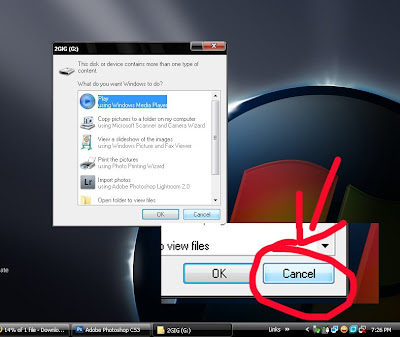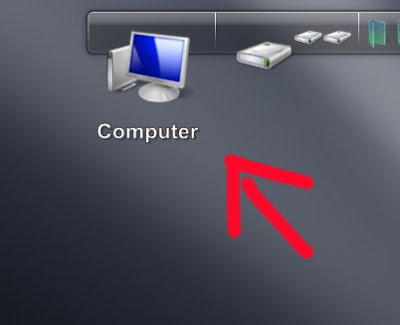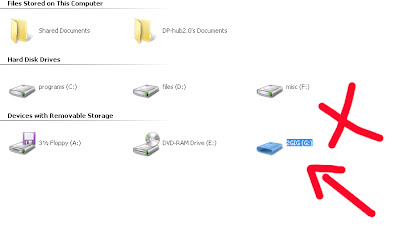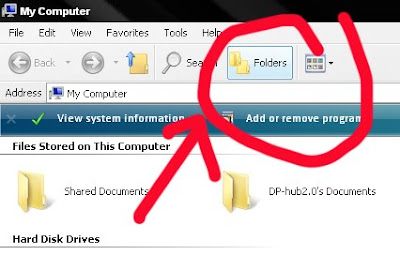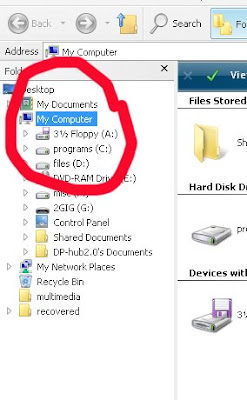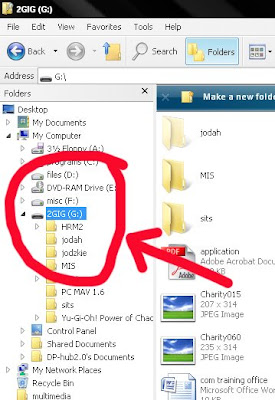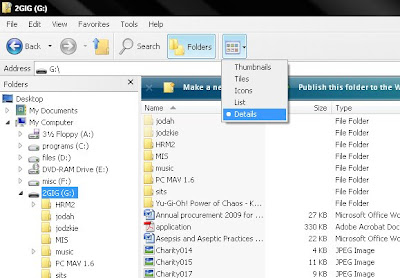could you really believe that the institute of computing just got 20 new computer units?
well, it's not a mock, but sort of. it's been several years since the foundation of the institute of computing, and the computers remain in medieval age. can you imagine? inside the IClab1 there are so many computers, but not all are operational. institute of computing is suppose to be the learning hub for IT pros. but what do they use in house? computers with only 98mb of RAM shared with the graphic card. hey! that's way too slow for a computer language software. mouse operated by track ball, keyboard with tartar should i say.
but what a pleasant surprise that just this Wednesday, October 8 year 2008. IC jsutgot 20 new units.
specs? well
dual core processor
AOC 15" crt monitors
new set of spill proof keyboards and optical mouse
asus lightscribe cd/dvd writers
well, not bad for a new set of computers
but it has no video card, and i don't know if the memory has reached to more than 1gb
bad news?
going back to our previous campaign; the green campus computing, the new set of computer somehow doesn't help. in what aspect? well CRT monitors produce a lot of heat then LCD monitors. but on the other hand, since it has a faster processing speed, it will hasten the students task and let them use the computer for a shorter time. that is if the students would stop using the computer after their important task.
and the new computers are not intended to be used inside the computer lab or the IT students computer training lab. instead, it will be used for the nodal center. well not really that bad.
good news?
it's still in the custody of IC and internet surfing and browsing, programming inside the nodal center, etc. will be faster and more efficient.
may be it's not that usual or believable, but hey it really is, we unloaded the delivery truck with our own efforts, it is really true. and we saw it with our own eyes.
maybe after several years of school resolution, the long process of paper works to order for a government university has been done. well, lets wait for more years of long process before the university can have all the latest tech today. i mean after 5 years or so, that is the time the university can afford to upgrade technology basing on this year's trend. get the picture?
2013, technology used is 2008.
lol
well, feel free to view and say something for yourselves with this evidences.







CONGRATULATIONS!!!
i guess the long wait is paid off.